| This page describes the directory layout of a VoipNow skin. |
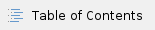
Folder Tree
The folders that define a VoipNow skin have the following structure:
css\
buttons.css
error.css
graphics.css
layout.css
left.css
top.css
vn.ui.css
skin_name\
css\
top.css
left.css
main.css
icons\
images\ |
Directories
Skin files are organized in two directories.
Global CSS
It contains several css files.
- The layout.css file - a global file for layout styles used by all skins.
- The top.cssfile - layout information for the top area (above the menu).
- The left.css file - layout information for the menu area.
- The buttons.css file - global file with all buttons used in the application; used by all skins.
- The vn-ui.css file - global file with style for some jQuery widgets.
- The graphics.css file - global style information for charts used throughout VoipNow.
- The error.css file - all style information for error pages
Skin Related CSS
t contains three CSS files, which are used only by the related skin.
- The top.css file is for the top area of the page (above the menu).
- The left.css file is for the menu area.
- The main.css file is for the rest of the page including custom layout formatting (position, aligning, floating), custom page elements formatting (borders, text colors, background colors, background images, character formatting, etc.).
Style Areas
