The CallNow feature allows any internet user to contact your extension, and this article explains how to configure it.
Step-by-step guide
STEP 1: Open the extension's management page and click the CallNow icon in the Quick Links section.
By default, CallNow is disabled and , the page looks as shown below.
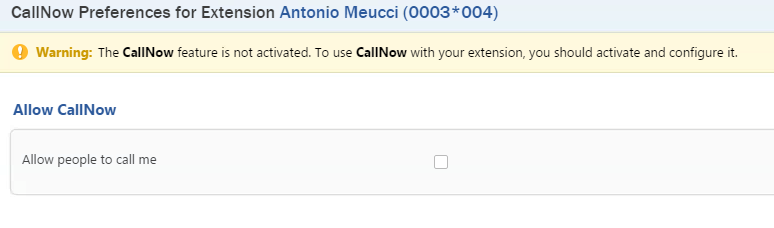
STEP 2: Once you select the Allow people to call me checkbox, the following page will be displayed.
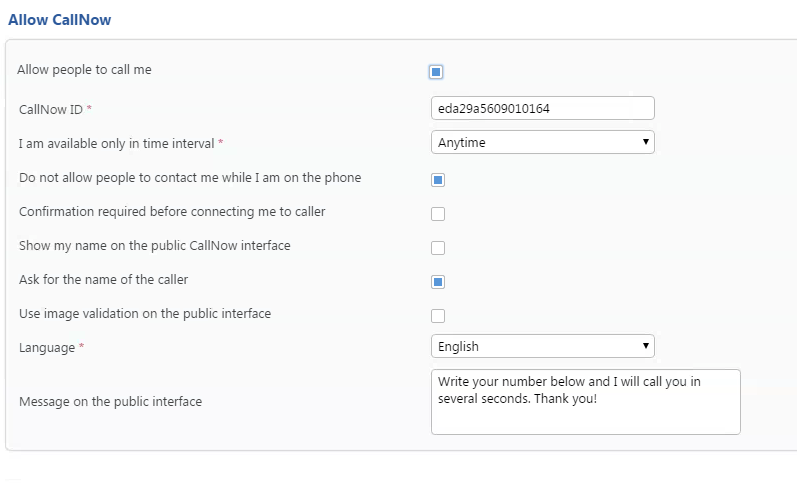
STEP 3: In the CallNow Preferences page, customize the options available following the explanations below:
- Allow people to call me: Enable calls to be originated from the web interface using Call API and CallNow.
- CallNow ID: The identification string to be added to the server's URL. It is automatically generated by default, but you can change it if required. However, you need to make sure the new ID is unique on the server.
I am available only in this time interval: Choose the time interval you allow calls trough the web interface.
Do not allow people to contact me while I am on the phone: Do not allow calls trough the web interface when another call is in progress.
Confirmation required before connecting me to caller: When the call is connected to the extension, the system asks you to confirm the call by pressing 0.
Show my name on the public CallNow interface: Show the name of the extension owner in the web page.
Ask for the name of the caller: Ask the caller to enter their name in the web interface.
Use image validation on the public interface: Ask the caller to validate their entry by filling in the numbers/characters shown in a automatically generated image.
Language: Select the language for the web interface.
Message on the public interface: The message that the caller will see in the interface.
STEP 4: When done, click OK and the server will generate an URL as follows:
http://server_ip_or_doamain_name/callnow/the_id
With this URL, any Internet user can contact your extension. The user will only need to enter their name and phone number on the public CallNow interface.
When the request is made, your extension will ring and, as soon as you pick up, it will connect you to the person calling.
Related articles
-
Page:
-
Page:
-
Page:
-
Page:
-
Page:
#trackbackRdf ($trackbackUtils.getContentIdentifier($page) $page.title $trackbackUtils.getPingUrl($page))